Unlocking Podcasting 2.0: Pocket Casts Features You Can't Miss
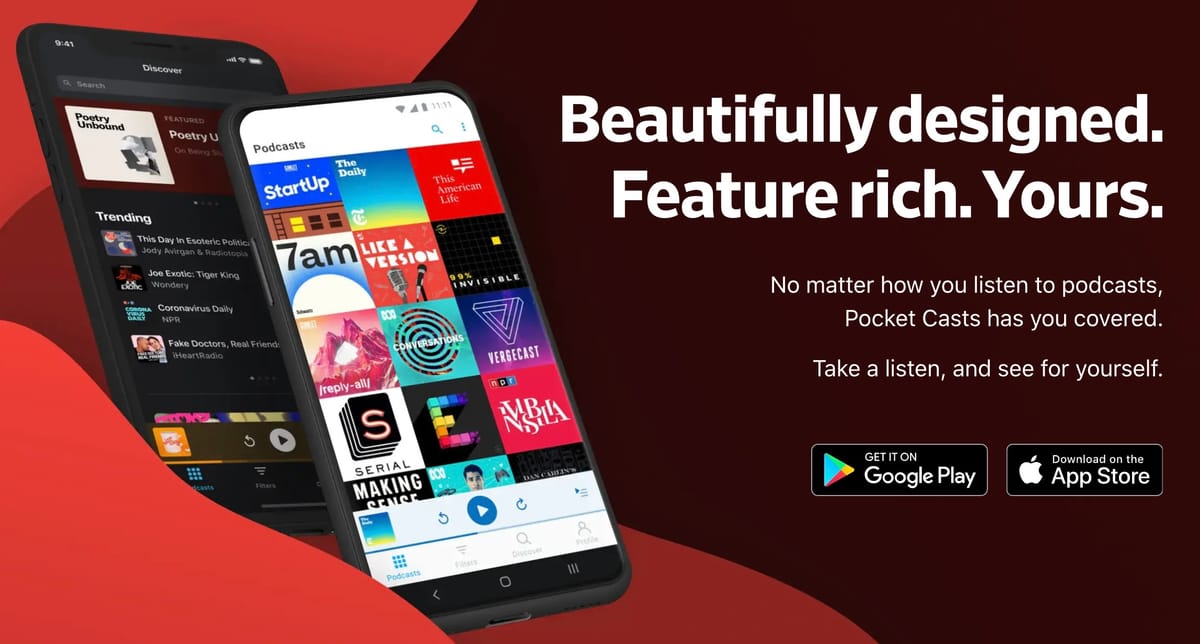
As a veteran podcaster, rabid listener, and novice app builder (shoutout to my own Podcastpower.cc), I've tested countless players—from indies like Fountain and TrueFans to giants like Apple Podcasts, Spotify, and YouTube Music.
But Pocket Casts, from Automattic (the WordPress.com folks), is my daily driver. It's made huge improvements lately, blending familiarity, efficiency, and Podcasting 2.0 support. It's not perfect, but for anyone listening to more than 1 podcast a week, it's worth a look.
Listen Anywhere, Anytime
First off, Pocket Casts nails accessibility like few others.
It's available on every platform that matters: iOS, Android, Apple Watch, CarPlay, and even a robust web player. As someone who bounces between devices—listening on my phone during commutes, switching to the web while working at my desk—this seamless sync is a game-changer.
It's syncing effortlessly as I move about.
The web version got a big boost in March 2025 when they made it free for basic listening. Sure, you'll need a Plus subscription (their pro tier) for extras like cloud storage and access to beta features, but even the free tier is more than enough for the most dedicated audio consumer.
I do wish the Car Play app had a bit more to it, but it does the job. I have no complaints navigating Pocket Casts no matter which device I'm listening on.
A UI That Gets Out of Your Way
Pocket Casts shines in its sheer efficiency.
Load times are snappy, navigation is intuitive, and it doesn't bog you down with unnecessary fluff. The grid layout for your library makes scanning shows a breeze, and playback controls are right where you need them. Features like variable speed, trim silence, and volume boost let you tailor your listen without hassle—apply them globally or per-podcast.
Organizing content is mostly a win, too.
Episode filters help sort your queue, and the Up Next playlist keeps things flowing. It's worlds better than Apple Podcasts for managing a heavy rotation, where I often feel lost in a sea of tabs. Pocket Casts just feels right—familiar yet powerful, letting you focus on the content. As a daily app, that's gold; it respects your time and gets you consuming what you love.
Embracing Open Standards: Leading with Podcasting 2.0
Here's where Pocket Casts really flexes for industry folks: its growing support for Podcasting 2.0 standards.
Automattic's DNA in open-source shines through, positioning Pocket Casts to compete with indies like Overcast while pushing the envelope.
- Transcripts: Full support via the Podcasting 2.0 tag, rolled out on mobile apps. If your host supports it (and if not, switch—Apple does too), transcripts appear inline, making episodes searchable and accessible. It's a boon for long-form shows, though I wish the display was cleaner— it feels tucked away like an iframe in show notes.
- Funding Tag: Added in June 2025, this lets creators include donation links right in the app. A Funding button ($) pops up on the podcast info screen, but here's my nitpick: it should be front-and-center on the playback UI. Imagine a podcaster saying, "Support us now!"—listeners are on the episode page, not digging through info. Make it like YouTube's super thanks, and it'd convert better.
- Chapters: Solid support here, including explorations into advanced Podlove and 2.0 formats. Jumping around episodes is effortless, boosting efficiency for busy listeners like me who juggle dozens of shows.
They also back Podroll for recommendations and have tools like OPML import for easy onboarding. In a world where closed platforms dominate, this open embrace could propel Pocket Casts ahead, especially as transcripts become table stakes.
These features aren't just checkboxes; they're thoughtfully integrated, keeping the app powerful without overwhelming. For podcasters, it's a signal: build with open standards, and apps like this will amplify your reach.
A Few Hiccups: Room for Improvement
No app is flawless, and Pocket Casts has its quirks. First, those Podcasting 2.0 elements could use UI love—fewer clicks to clips, funding, and transcripts would elevate it. Transcripts feel buried, and funding isn't prominent enough during playback.
Second, as an Automattic product, there's that lingering concern: will they keep investing? When they acquired it in 2021, improvements lagged, but the past couple of years— with desktop v2.0 in 2024 and fresh 2.0 tags—show commitment. It fits their suite, but in a competitive space, I hope they don't get distracted by web-building woes.
Finally, Smart Folders, launched in April 2025, aimed to auto-group podcasts by genre (Comedy, News, etc.). Great idea, but in practice? It's a mess. It created way too many folders, hyper-specific categories that didn't make sense—like dumping business pods into comedy. Cleaning it up feels like a chore I keep putting off. Filters work better for manual organization, but Smart Folders need tweaking to avoid overwhelming users.
These aren't deal-breakers—feedback can fix them—but they're why it's not the perfect app yet.
Why Try Pocket Casts? A Call to Fellow Podcasters
If you're a podcaster or industry pro stuck on defaults, check out Pocket Casts.
It's efficient, multi-platform, and committed to open standards like Podcasting 2.0. Automattic has turned it into a strong contender.
Running a podcast business is tough. Publishing your site and newsletter shouldn’t be. Ghost makes it simple. Get your podcast website & newsletter live on Ghost today.




