Episodes.fm: A New Way to Promote Your Podcast
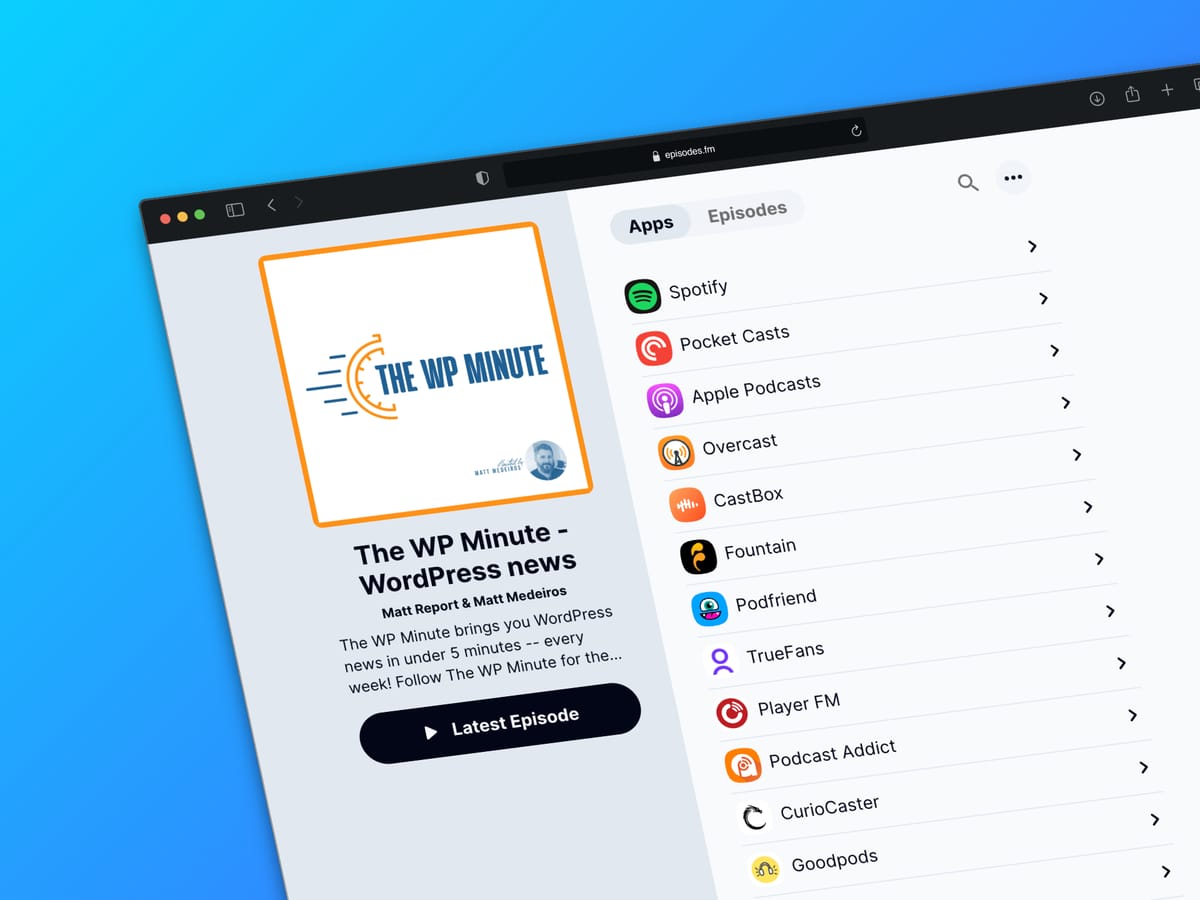
“Follow us wherever you listen to podcasts.”
How many times have you said that as you close out your podcast episode or during the mid-show break? And when it comes to sharing on your favorite social media site, which link do you share? Apple? Spotify? RSS?
If you want to give your audience the ability to really choose where they love to listen to podcasts, you might want to spend some time promoting your podcast episodes through Episodes.fm.
It’s a fantastic utility for podcasters being built by podcast industry veteran Nathan Gathright, also known for his most recent work on Steno.fm.
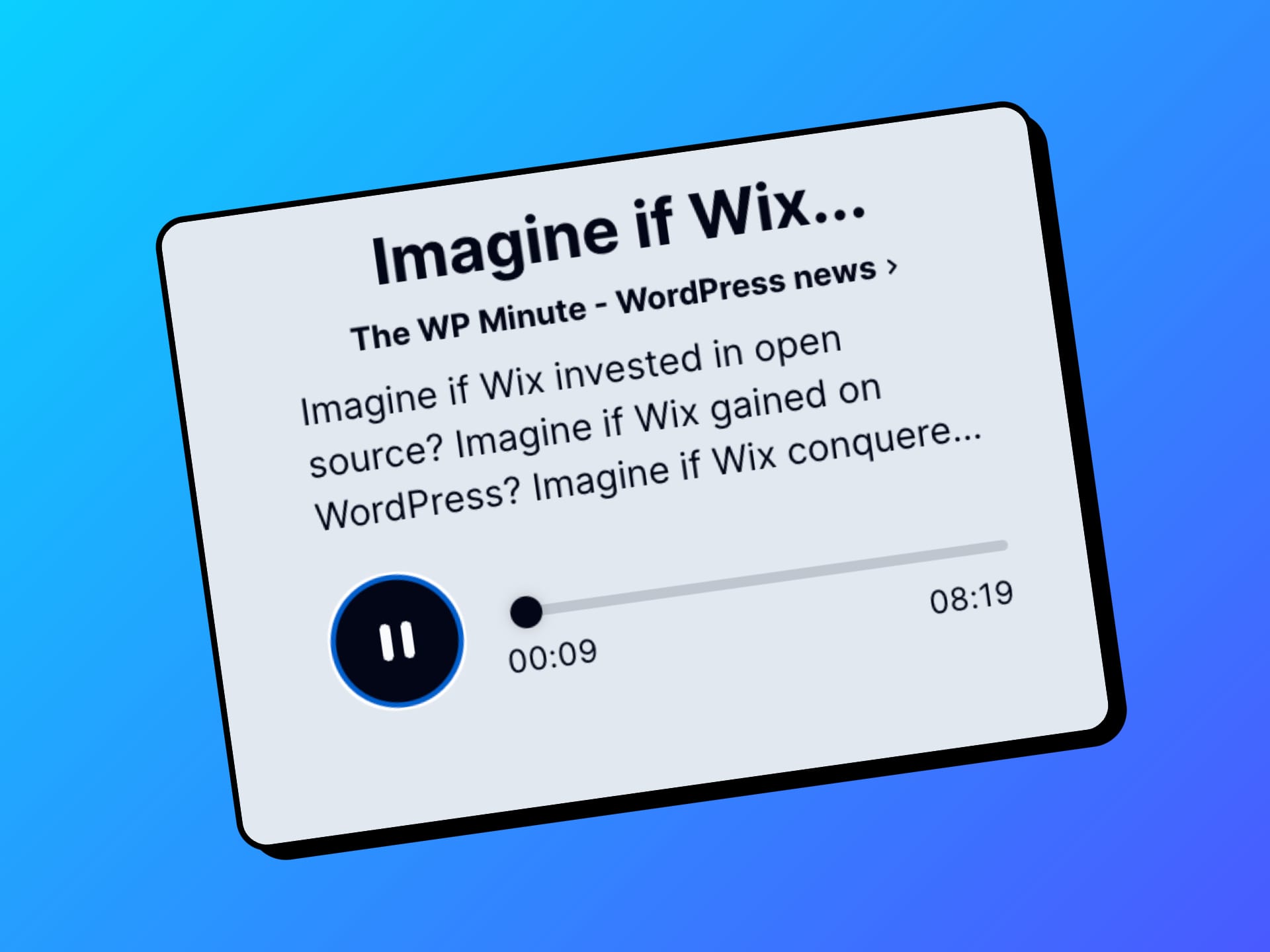
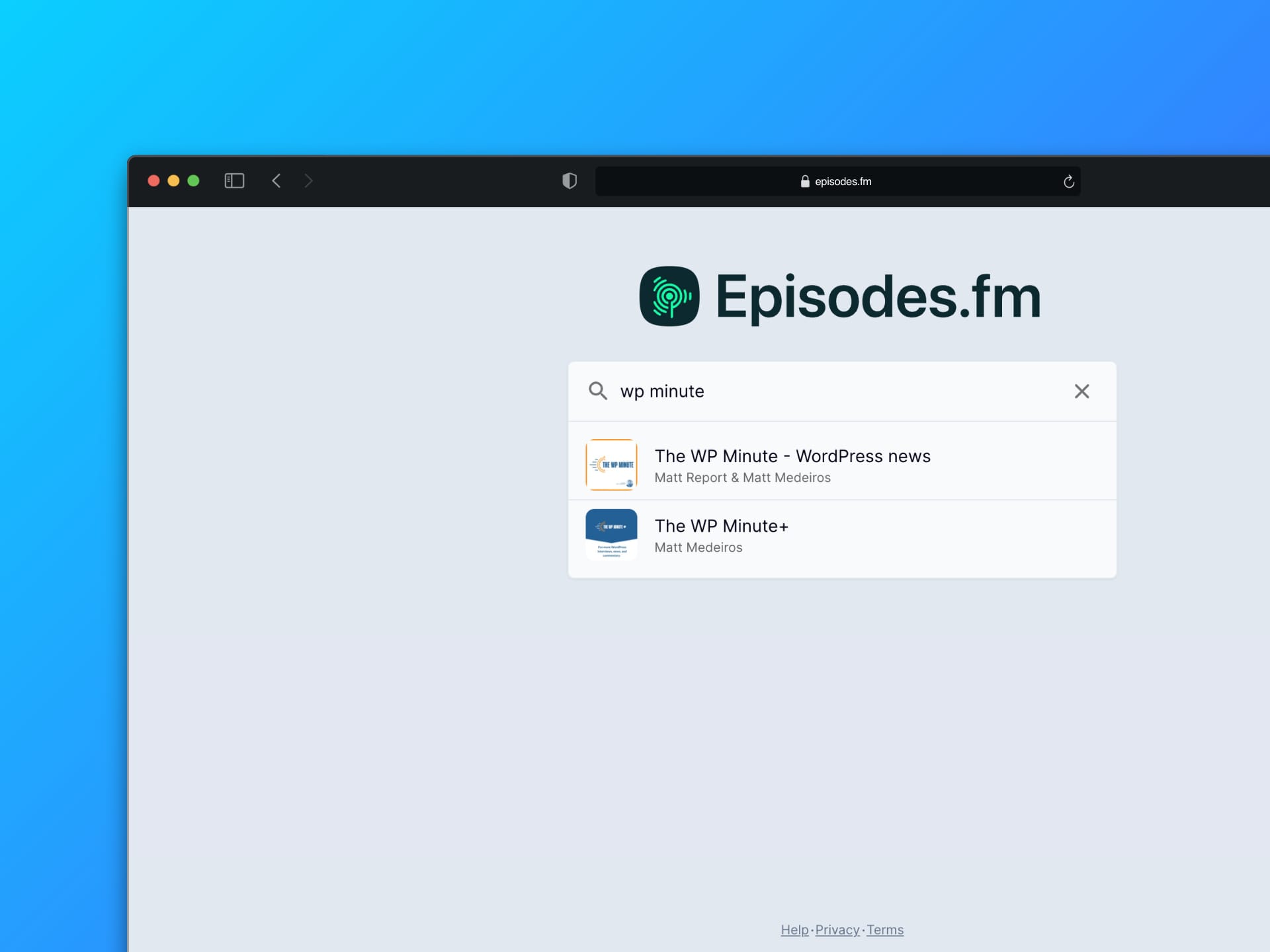
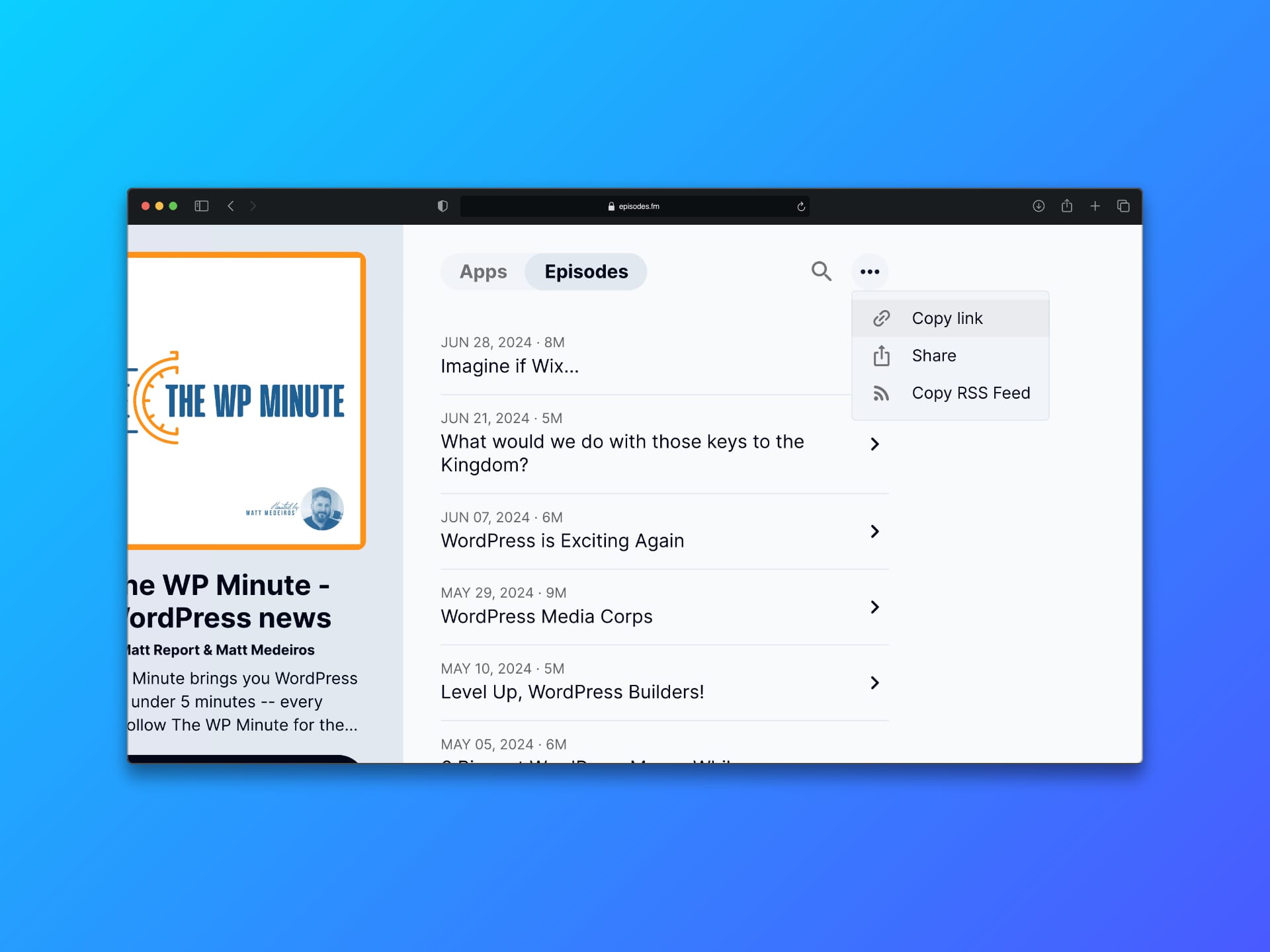
Simple by Design
The approach to Episodes.fm is quite simple.
Key Features
- Fast
- Free
- Great for sharing podcast listening app links
- Share your entire podcast or individual episodes
- Playback podcast episodes
- Automatically identifies links by visitor's operating system
Look up your podcast, copy the link, and share it on social media. Or punch into an individual episode, if you’re promoting your most recent production. It’s that easy. So what’s the catch?
The magic happens behind the scenes where the platform recognizes which device your listener is on and serves up those important podcast app icons for them to click on. For example: If you’re on an iOS device, Episodes.fm will only show apps available to that audience — like the Apple Podcasts app or Overcast. Same goes for Android devices or when accessing through a browser on your desktop.
Gone are the days of you having to link every single podcast app on your website, or wonder if you have the most up-to-date list of listening choices for your audience. Episodes.fm handles all of that overhead and critical thinking, so you don’t have to.
All of your podcast app links in one place!
A single source to search/promote your show, with all the listening icons to click, what more could you ask for as a podcaster trying to provide the best experience for your listener?
Where I’d like to see Episodes.fm improve
Nathan’s new brainchild doesn’t come with a lot of baggage. There’s not much (yet) for me to write an in-depth review on, let alone, nitpick at.
The listening experience is fast, but too thin, in my opinion.
I don’t know about you, but I often find myself pulling up a browser to listen to new episodes I’ve just discovered on social or to quickly go back in the archives of one of my favorite shows to recap something important to me.
Am I the odd one for listening to podcasts while working?
Either way, I’d love to see the player experience enhanced a bit. Skip forward and reverse, playback speed, and overall more real estate given to the timeline to scrub around an episode. Chapter support would be the icing on the cake.
Give me a lightweight playlist.
Easier said than done, I’m sure. It also adds a host of other considerations, but a simple session-based history of episodes would do the trick. The next time I pull up Episodes.fm in my browser, I’d see the last handful of podcasts I searched. This would make an already efficient system, even more so.
Copy link to platform before playing (desktop)
Something that would be more of an easter egg on desktop view would be the ability to copy a direct link to a specific platform. For instance, if I’m on my laptop browser and click the Spotify icon, it automatically brings me to Spotify. And since I’m on desktop, perhaps I’m working on my podcast website or writing a blog post where getting quick access to a specific platform link is what I need to embed into a page, not the action of listening.
Give it a try!
It’s still early days for Episodes.fm and I fully expect Nathan to improve and enhance the overall experience of his latest project.
With no user-login, bloated options, or pay wall to use the service — give it a try!
It’s only making the subscription or “follow process” (whatever we’re calling it these days) easier for our audience and us as podcasters.





